THE BEST LAPTOPS YOU CAN BUY TODAY
1. MacBook Air M2
The best laptop for most people
SPECIFICATIONS
CPU: Apple M2
GPU: Apple M2 GPU
RAM: 8 GB
Storage: 1TB SSD
Display: 13-inch, 1664p
REASONS TO BUY
+
Elegant redesign+
Good performance+
Excellent battery life
REASONS TO AVOID
–
Only two ports-
SSD somewhat slower than M1 Air
Weighing a mere 2.7 pounds, Apple’s smallest laptop is also the best laptop for most people. There’s a lot to love about the MacBook Air M2, starting with its new look. This is one of the thinnest laptops around at only 0.4 inches thick, and yet it packs a big punch thanks to Apple’s M2 chip. This system handled most of our benchmarks with a breezy aplomb, outperforming most Windows laptops.
Other reasons to buy the MacBook Air M2 include a bright and colorful 13.6-inch display, a comfortable keyboard and over 14 hours of battery life based on our testing. Although the M2 chip won’t pull the numbers that its more powerful brethren (M2 Pro and M2 Max), the silicon is still more powerful than its predecessor. Even better, it’s more powerful then the competition. For instance, the Air M2 crushed the Geekbench 5.4 test as well as the Handbrake video transcoding and BlackMagic Read/Write tests. That’s a lot of power for a relatively affordable price –– at least for a MacBook.
If that’s not enough, you also get a 1080p webcam. So what’s not to like? There’s only two Thunderbolt / USB-C ports, and the SSD is slower than we’d like. Overall, if you’re looking for an ultra lightweight laptop with power, the MacBook Air M2 deserves to sit at the top of your list.

2. Acer Swift 5 (2022)
The best Windows laptop
SPECIFICATIONS
CPU: Intel Core i7-1260P
GPU: Integrated Intel Iris Xe Graphics
RAM: 16GB
Storage: 1TB SSD
Display: 14-inch, 2560 x 1600
REASONS TO BUY
+
Rival-beating performance+
Zippy video transcoding+
Fast file transfer rates+
Ultra-fast SSD
REASONS TO AVOID
–
Speakers could be louder
Acer consistently delivers laptops that deliver a great combination of performance and value. Case in point, the Acer Swift 5. It’s easy on the eyes with our reviewer proclaiming the Mist Green aerospace-grade aluminum system as “the most attractive notebook I’ve seen this year.” But the Swift 5 is about more than good looks.
Powered by a 12th Gen Intel Core i7 processor with integrated Intel graphics, the Swift 5 held its own against its competitors during our overall performance and file transfer tests. And it easily sailed past our category average. The Swift 5 had its best showing on the Geekbench 5.4 test where it scored an impressive 9,859. We were also surprised at how well the notebook’s integrated Intel Iris Xe graphics performed, notching 26 frames per second on the Sid Meier’s Civilization VI benchmark. While it didn’t make our top list but the Swift 5 still offers more than 11 hours of battery life. Other reasons to buy include a healthy smattering of ports and a bright, vivid 14-inch display.
But it’s not a perfect system, however, as the laptop has an inordinate amount of bloatware. The speakers also could have been better. However, these are minor issues for an otherwise outstanding Windows 11 laptop.

3. HP Envy 16
The best big-screen laptop
SPECIFICATIONS
CPU: Intel Core i9-12900H
GPU: Nvidia GeForce RTX 3060
RAM: 32GB
Storage: 2TB SSD
Display: 16-inch, 2400p
Size: 14.1 x 9.9 x 0.8 inches
Weight: 5.1 pounds
REASONS TO BUY
+
Gorgeous 4K OLED display+
Strong web surfing battery life+
Surprisingly great gaming performance
REASONS TO AVOID
–
Below-average battery life-
No Ethernet port
If you’re shopping for a big-screen laptop with punch, the HP Envy 16 can do it all.. Just to drive home the point, our reviewer dubbed the system a “multifaceted dream machine.” With an Intel Core i9 processor, 32GB of RAM, a 2TB SSD and an Nvidia GeForce RTX 3060 GPU, the HP Envy 16 can handle both work and play. The laptop really killed on the Handbrake video transcoding test and kept pace with the competition during the File Transfer test.
As it pertains to gaming, the Envy 16’s discrete RTX 3060 GPU ensures that it can play most games, even AAA titles –– just not at the highest settings. What we can say is that while the Envy 16 didn’t come out on top on most of our gaming benchmarks, it always stayed above our 30 frames-per-second playability threshold.
And speaking of gaming, take a good, long look at the 4K display while enjoying the better-than-average speakers. Just be sure to keep it plugged in while gaming as we only saw 1 hour and 20 minutes of battery life. However, during regular tasks, the laptop lasted 9:28. A jack of all trades and a master of some, be sure to check out the HP Envy 16.

4. Apple MacBook Pro 14-inch (M2 Pro, 2023)
The best MacBook for creative pros
SPECIFICATIONS
CPU: Apple M2
GPU: Apple M2 GPU
RAM: 16GB
Storage: 1TB
Display: 14.2-inches, 1964
REASONS TO BUY
+
Impressive performance+
Over 14 hours of battery life+
Beautifully vibrant display with crisp detail
REASONS TO AVOID
–
Expensive-
Off-putting notch-
Still no Face ID
The next entrants in Apple’s M2 series silicon are here and those who poo pooed the initial M2 chip are eating crow. The MacBook Pro 14 I reviewed was outfitted with Apple’s M2 Pro processor with 32GB of unified memory, a 2TB SSD and an Apple M2 GPU and it did not disappoint. The laptop consistently outperformed its challengers in overall performance. On the Geekbench 5.4, the laptop reached 14,965, scorching the premium laptop average.
On the BlackMagic Read/Write test, the speedy SSD produced 5,293.3/6,168.4MBps, smoking the category average and the challenging notebooks. It was a toss up during our gaming test, but good news everyone, you can actually game on this bad boy as I discovered on optimized versions of Resident Evil Village and No Man’s Sky.
And as cool as the M2 Pro chip is, I’d be remiss if I didn’t shout out the gorgeous 14.2-inch Liquid Retina XDR display with its plethora of vivid colors and crisp details. Then you have the excellent six speaker setup with its spatial audio capabilities. Plus, there’s the super comfortable Magic keyboard nestled into that iconic silver aluminum chassis that graces many a coffee shop and office space. And whether you’re working, watching video or playing games, the MacBook Pro 14 can go the distance serving up an impressive 14 hours, making it one of the best laptops for Mac users.
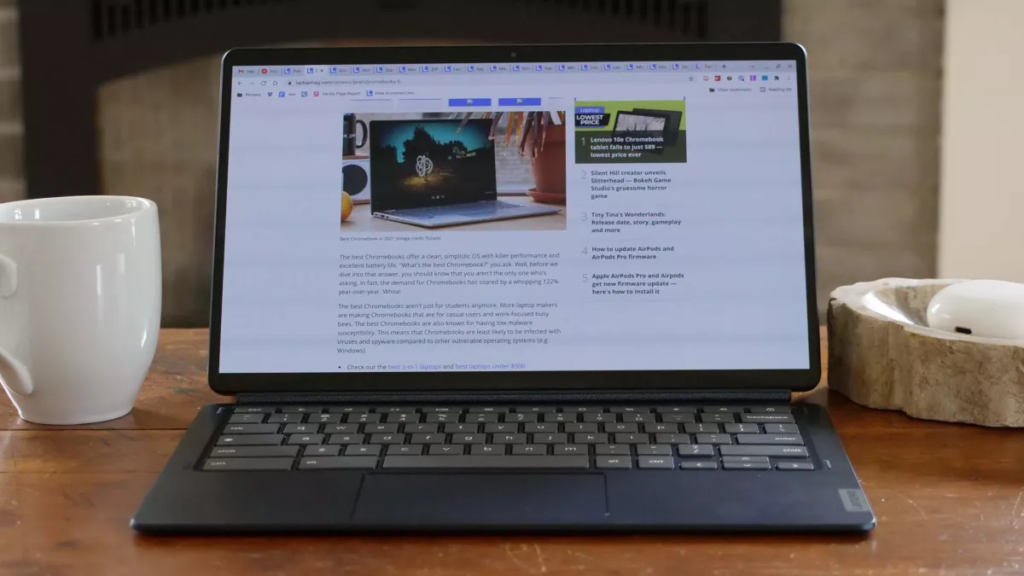
5. Lenovo Chromebook Duet 5
The best Chromebook
SPECIFICATIONS
CPU: Qualcomm Snapdragon 7c Gen 2
RAM: 8GB
Storage: 128GB eMMC
Display: 13.3-inch, 1080p
REASONS TO BUY
+
Excellent battery life+
Detachable 2-in-1 design+
Bright, vivid OLED display
REASONS TO AVOID
–
Stylus not included-
Weak performance for the price
If you’re in the market for a Chromebookk, you can’t do better than the Lenovo Duet 5 Chromebook. Based on our testing, you get over 13 hours of battery life, a showstopping OLED display and Qualcomm’s speedier Snapdragon 7c Gen 2 processor, which is a marked improvement over its predecessor.
Is the price a little high in my opinion for a Chromebook? But this is a really good value for under $500. And unlike some detachable laptops, Lenovo actually includes the keyboard cover with the system. However, the company stopped short of including the stylus, which is frustrating.
In everyday use, the Duet 5 Chromebook consistently delivered zippy performance, which is what you really want out of any laptop. This is why it’s been named our current

6. HP Spectre x360 13.5-inch (2022)
Best 13-inch laptop
SPECIFICATIONS
CPU: Intel Core i7-1255U
GPU: Intel Iris Xe
RAM: 16GB
Storage: 1TB SSD
Display: 13.5-inch, 2000p
REASONS TO BUY
+
Stunning 3:2 aspect ratio OLED touch screen+
Excellent performance+
All-day battery life
REASONS TO AVOID
–
Pricey-
Lack of discrete GPU option
Bend it, shape it, any way you want it, the HP Spectre x360 13.5-inch has earned its place on our best laptops page not only for its versatility as a 2-in-1 laptop, but also its excellent performance, phenomenal OLED display and it’s all-day battery life. Let’s start with the design, outside of the 360-degree hinges, the Spectre x360 is just a stunning laptop to behold with its aluminum Nightfall black chassis with pale brass contrasting accents. I’m a fan of the diagonally cut corners as they help the Spectre x360 stand out in a crowd while still being functional by housing a headset jack and Thunderbolt 4 jack.
Okay, now onto the performance. The laptop was nearly unstoppable with its Intel Core i7-1255U CPU, keeping all challengers at bay with the exception of the extremely polarizing Dell XPS 13 Plus. If not for that notebook, the Spectre x360 would have a shut-out. The convertible lasted over 10 hours on a charge which gives you plenty of time to truly enjoy that stunning 13.5-inch, 3000 x 2000-pixel OLED display that our reviewer described as “vivid, bright, colorful, and crisper than deep-fried rolled tacos” after work.
The laptop also has several security features including one where the screen blurs as soon as it detects someone behind you. It’s a really great laptop, but I wish there was a discrete GPU option and it wasn’t so expensive. But if you want premium features, you’re going to pay a premium price.

7. Microsoft Surface Laptop 4 (15-inch, AMD)
The best 15-inch laptop
SPECIFICATIONS
CPU: AMD Ryzen 7 4980U
GPU: AMD Radeon
RAM: 16GB
Storage: 512GB SSD
Display: 15-inch, 1504p
REASONS TO BUY
+
Speedy performance+
Long battery life+
Great 15-inch display
REASONS TO AVOID
–
Short on ports-
No discrete graphics option-
Bezels could be thinner
Sometimes, you don’t need a complete overhaul, just a little logistical tweak there and some upgraded components here and you’ve got a laptop with great battery life and plenty of performance power. Such is the case for the Microsoft Surface 4. We reviewed both the Intel and AMD versions of the laptop. However, the AMD iteration proved more impressive thanks to its sleek design, gorgeous 15-inch, 2256 x 1540-pixel display and swappable SSD, which makes a return from the previous generation.
But it’s more than that. Equipped with an AMD Ryzen 7 4980U processor with integrated AMD graphics, the Surface 4 proved to in our reviewer’s words a “real Intel killer.” The notebook crushed on the Geekbench overall performance test as well as our video transcoding test. On our battery test, the laptop lasted 12:14, ensuring it will last an entire work day and then some.
As rosy as that picture is, we do have a few complaints such as the thick bezels and measly port selection. Our biggest qualm lies with the lack of a discrete GPU option which would really push the Surface 4 into a new stratosphere.

8. Samsung Galaxy Book 2 Pro 360
The best 2-in-1 laptop
SPECIFICATIONS
CPU: Intel Core i7-1260P
GPU: Intel Iris Xe Graphics
RAM: 16GB
Storage: 1TB
Display: 15.6-inch, 1080p, AMOLED
REASONS TO BUY
+
Stunning, portable design+
Impressive performance+
Vivid, bright Super AMOLED screen+
S Pen included
REASONS TO AVOID
–
No S Pen silo
One of the first laptops with one of Intel’s 13th Gen processors we’ve reviewed, the Samsung Galaxy Book 3 Pro 360 has a lot to live up to. Thankfully, the convertible laptop rises to the challenge and excels. The Galaxy Book 3 Pro 360 is powered by an Intel Core i7-1360P CPU, a middle-of-the-road chipset with 12 cores (4 performance, 8 efficiency) and runs at 28W of power.
While not as powerful as Intel’s H-series chips, the Pro 360 kept pace with its competitors, even coming close to matching the likes of the MacBook Air M2. But where the Pro 360 really impressed our reviewer was gaming. No, you’re not going to play AAA titles, at least not the newer or more taxing ones. However, they reported reaching 60 fps on F1 Manager 22 –– that’s double our 30-fps playability threshold.
Outside of performance, the Galaxy Book 3 Pro 360 is extremely versatile thanks to its sturdy 360-degree hinges. It allows the notebook to seamlessly transition from a traditional clamshell to a 16-inch tablet with a few modes in between. It even comes with an S Pen, although it annoyingly lacks a silo to house the nifty peripheral, but you can magnetically attach it to the handsome aluminum chassis. Speaking of that 16-inch, 3K AMOLED display, we were disappointed to learn that it wasn’t as bright as last year’s model. The laptop also posted lower battery life than its predecessor.
However, the Samsung Galaxy Book 3 Pro 360 is our pick for 2 in 1 laptops based on its performance, versatility and sleek design.

9. Lenovo ThinkPad X1 Carbon (9th Gen)
The best business laptop
SPECIFICATIONS
CPU: 11th Gen Intel Core i5/Core i7
GPU: Iris Xe
RAM: 8GB/16GB/32GB
Storage: 256GB/512GB/1TB SSD
Display: 14-inch, 1920 x 1200-pixel 16:10
REASONS TO BUY
+
Slim, lightweight design+
Good 14-inch, 16:10 FHD+ display+
Class-leading keyboard+
Great quad speakers+
Epic battery life
REASONS TO AVOID
–
Poor 720p webcam-
No card slot
Lenovo’s X1 Carbon series is a perennial mainstay on our best laptop page with good reason. They’re lightweight, powerful and serve up plenty of endurance. The Lenovo ThinkPad X1 Carbon (9th Gen) follows in this vaunted heritage, starting with its looks. Our Best bussiness laptop indeed office ready with its handsome matte black soft-touch surfaces. Weighing a scant 2.6 pounds with a thickness of only 0.6 inches, the X1 Carbon is commute ready. Plus, it’s MIL-SPEC tested so it can take a drop or two or some spillage.
Realizing that mobile professionals need an added measure of security, the laptop has a fingerprint reader and a TPM 2.0 chip to encrypt sensitive data. The Windows Hello-compatible IR camera isn’t standard, unfortunately, but can be added for an added cost. And when it’s time to get to work, the ThinkPad X1 Carbon has plenty of ports to create a full workstation. The 14-inch display isn’t as vivid as we would like, but it’s plenty bright. Meanwhile, the audio is loud and crisp and the world-renowned keyboard is just as comfortable as we’ve come to expect. However, the touchpad is smaller than we would like.
The X1 Carbon lasted a whopping 15.5 hours on our battery test and when it came to our benchmarks, there was no stopping this system. As a business laptop, the ThinkPad X1 Carbon (9th Gen) is an undeniable powerhouse with a few minor cons such as the 720p webcam, which in a world of remote work falls short of the mark. But the Lenovo ThinkPad X1 Carbon (9th Gen) is a force to be reckoned with.

10. Lenovo ThinkPad X1 Yoga (Gen 6)
The best business 2-in-1 laptop
SPECIFICATIONS
CPU: Intel Core i7-1165G7
GPU: Intel Iris Xe graphics
RAM: 16GB
Storage: 512GB SSD
Display: 14-inches, 1200p
REASONS TO BUY
+
Speedy performance+
Long battery life+
Built-in stylus slot
REASONS TO AVOID
–
Heavier than some competitors-
No SD card slot-
Expensive
Lenovo is synonymous with business. Which is why the versatile Lenovo ThinkPad X1 Yoga (Gen 6) graces this list. You’re essentially getting all the bells and whistles of the X1 Carbon with the added cherry of seamlessly transitioning from a clamshell, to tent, presentation and tablet modes. You still get the understated good looks of a ThinkPad with the durability of MIL-SPEC certification and the security of a fingerprint reader, TPM 2.0 and a physical camera slider. Plus, our review unit came with an IR camera for Windows Hello facial recognition logins.
The X1 Yoga is packed with ports, including USB-A ports and there’s that super comfortable keyboard with the red trackpoint in the center. And you get an embedded stylus. In terms of performance, the X1 Yoga packs a potent punch, at times even beating its cousin, the X1 Carbon on our video transcoding and file transfer tests.
This is a business laptop, so while you can’t play more demanding games, the laptop did serve up 34 fps on the Sid Meier Civilization VI benchmark. During the Laptop Mag Battery test, the X1 Yoga lasted nearly 15 hours, which is very impressive.. There are a few drawbacks such as the lack of a SD card slot but overall the X1 Yoga is a winner.
11. Asus ZenBook 17 Fold OLED
The best foldable laptop
SPECIFICATIONS
CPU: Intel Core i7-1250U
GPU: Intel Iris Xe Graphics
RAM : 16GB
Storage: 1TB PCIe 4.0 x4 NVMe M.2 SSD
Display: 17.3-inch, 1920
REASONS TO BUY
+
Smart, versatile design+
Beautiful OLED display+
Solid performance
REASONS TO AVOID
–
Below-average battery life-
Only two Thunderbolt ports-
Expensive
Wanna see magic happen? Then you should get your hands on the Asus ZenBook 17 Fold OLED unfurl from a 12.5-inch OLED display to a 17.3-inch, 2560 x 1920 marvel. One of the first foldable laptops to hit the market, the ZenBook 17 Fold is hands down one of the most innovative notebooks I’ve seen in a long while. But it’s more than just a gimmick. It’s an incredibly compelling system capable of serving as a legitimate productivity machine as well as an entertainment vehicle.
But before you get lost in all that green real estate, let’s take a moment to appreciate the specs. Asus managed to fit a Intel Core i7-1250U processor, 16GB of RAM, a 1TB PCIe 4.0 x4 NVMe M.2 SSD and an integrated Intel Iris Xe GPU into this bendy contraption. The U-series chip, typically found in premium ultraportable laptops, allows the ZenBook 17 Fold to stay well above the premium laptop average for most of our benchmarks. It’s not powerful enough to beat the more powerful Intel H-series chips or Apple’s M2 chip, but it definitely gets the job done.
In terms of battery life, we saw 7:56 on our battery test, which is below the average, but it’s only a few minutes short of a full work day. But playing on the cutting edge of technology doesn’t come cheap as the $3,500 price tag shows. It’s one of the major cons of the ZenBook 17 Fold OLED as the price means that only the most deep pocketed tech enthusiasts will have the opportunity to put this new class of laptop through its paces.

12. Asus ROG Strix Scar 18
The best gaming laptop
SPECIFICATIONS
CPU: Intel Core i9-13900HX
GPU: Nvidia GeForce RTX 4090
RAM: 32GB
Storage: dual 1TB SSD in RAID 0
Display: 18-inch, 2560 x 1600
REASONS TO BUY
+
Impressive overall and gaming performance+
Flashy, futuristic design+
Captivating display
REASONS TO AVOID
–
Pricy-
Webcam could be better-
Below-average battery life
When it’s time to game, and I mean really game — like obliterate everything in the level with wild abandon — look no further than the Asus ROG Strix Scar 18. This behemoth with a 18-inch, 2560 x 1600 display with 240Hz refresh rate is the way to go for buttery smooth rendering, which in those crucial moments can mean the difference between getting the kill shot or receiving it.
But the destruction you’re going to unleash comes by way of the 13th Gen Intel Core i9-13900HX and the Nvidia GeForce RTX 4090 GPU with 16GB of VRAM. Both chips are the latest and greatest and very overclockable so you can squeeze every inch of power out of them. And while we’re here, I can’t overlook the pair of 1TB SSDs in RAID 0 configuration. This treacherous triad destroyed just about every benchmark we threw at it on both the overall and gaming performance.
Where the Strix Scar 18 hit a bit of a hiccup is the File transfer test and battery life. But about 4.5 hours is still pretty good for a laptop packing this much power. Outside of this, my only complaint about this system is the 720p webcam, which if I’m paying nearly $4,000, I expect 1080p –– hell 4K. But overall this is the gaming laptop to beat.

13. Lenovo IdeaPad Slim 7 Carbon
Best AMD laptop
SPECIFICATIONS
CPU: AMD Ryzen 7 5800U
GPU: AMD Radeon Graphics
RAM: 16GB
Storage: 512GB
Display: 14 inches, 1800p
REASONS TO BUY
+
Bright, colorful display+
Comfortable keyboard+
Strong performance
REASONS TO AVOID
–
Below-average battery life
AMD has been having a year. Hell, the chipmaker has been having several years, only getting better with the passage of time. The AMD Ryzen 7 5800U processor with its 16GB of RAM and integrated AMD Radeon Graphics earned the Lenovo IdeaPad Slim 7 Carbon a strong performance rating as one of its pros. The 14-inch notebook served up win after win versus competing systems on overall performance and stayed well above our mainstream averages. Just don’t expect strong gaming frame rates from this laptop.
So to give you a little taste of how well the IdeaPad Slim 7 Carbon performs, the notebook nailed down 6,241 on our overall performance test, surpassing the category average. The winning streak continued on the video transcoding test with an agile time of 8:51. Still not convinced? Check out the 800MBps the Carbon pulled on the File Transfer test. It’s slim, but mighty.
I was a bit surprised at the nearly 10 hours of battery life, as some competing systems last longer on a charge.. It’s the only cloud in an otherwise sunny picture, including a bright, vivid display, comfortable typing experience and great audio quality,
14. Microsoft Surface Laptop Studio
The best Windows laptop for creative pros
SPECIFICATIONS
CPU:: Intel Core i7-11370H
GPU:: Nvidia RTX 3050 Ti
RAM:: 32GB
Storage:: 1TB SSD
Display:: 14.4-inch, 1600p
REASONS TO BUY
+
Clever hinge enables new modes+
Gorgeous 14.4-inch, 120Hz display+
Long battery life
REASONS TO AVOID
–
Thick chassis-
Not enough ports-
Performance is short of class-leading
Whether you’re shooting TikToks, flexin’ for the Gram or doing it big for YouTube, the demand for creator-class laptops is on the rise. And if you’re not on the Mac bandwagon, you definitely need to give the Microsoft Surface Laptop Studio a look. First things first. Even though the Surface Laptop Studio is a 2-in-1 machine, it’s not your typical convertible thanks to Microsoft’s special hinge that gives access to new modes. One of my favorites lets you pull the display over the keyboard, just in front of the touchpad allowing you to get up close and personal with the display.
The 14.2-inch display with a 120Hz refresh rate is gorgeous and great for any video or photo editing tasks you have on tap. We also like the quad Omnisonic speakers, which produced clear and balanced audio. And while the Surface Laptop Studio didn’t win every benchmarking round, it shined on our File Transfer Test, Sid Meier Civilization VI benchmarks and managed to last almost 11 hours on our battery test.
Now if I can be nitpicky for a moment, I’m not a fan of the thick bezel, skimpy port offering and Microsoft’s confounding choice to not include the excellent Slim Pen 2. No need to nickel and dime us, Microsoft. But if you’re looking for a cool looking convertible that goes beyond the average 2-in-1 with content creation in mind, the Microsoft Surface Laptop Studio is the way to go.

